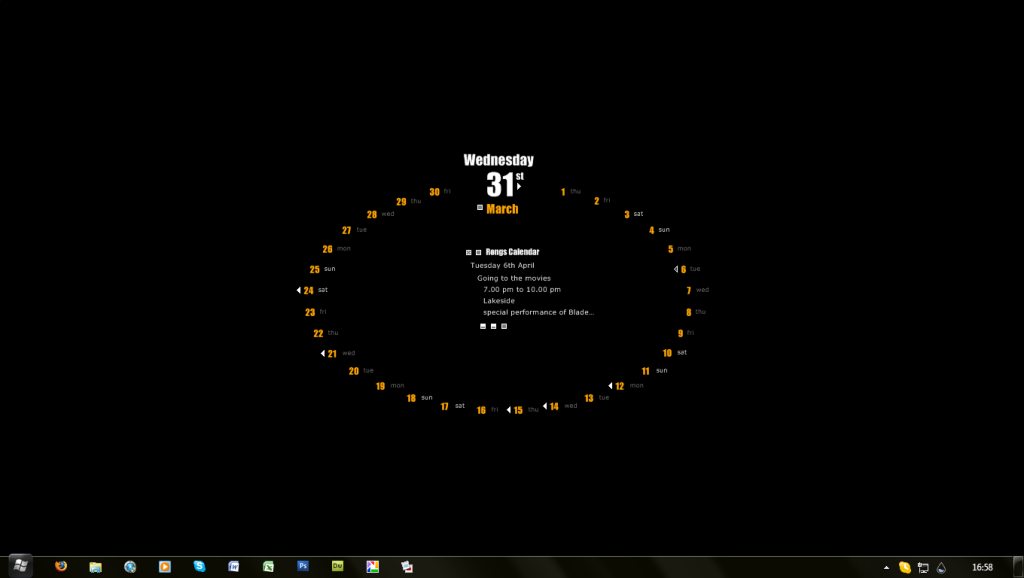ShopDreamUp AI ArtDreamUp
Deviation Actions
Suggested Deviants
Suggested Collections
You Might Like…
Featured in Groups
Description
1.8 version now is up, corrected a few colour issues.
[edit]
New 1.7 version now available
Please read the 'guide' file in the Rongs Calendar folder for information and instructions.
Changes since the last version:
Google Calendar extensions
Three skins, the Date Ring google calendar extension, the Todays Date google calendar extension, and a Refresh button. These three skins cannot be moved by clicking down on the left mouse button, instead right-click them once to enter 'move' mode, then move them into position, then right-click again to return to normal mode.
Day Labels are now a separate skin for easy positioning. You can now choose the colour of each day label.
Google Calendar extensions info.
At the moment only the next 60 events in your calendar are retrieved and associated with the date ring dates. Also, no more than 5 events can be shown per day.
See the "guide" file in the Rongs Calendar folder for instructions on how to get your Google RSS feed URL.
1.6 Version notes
[edit]version 1.6 now available, a few minor tweaks to prevent potential cropping that hopefuly you won't even notice, the major change in this version is that you can stretch the date ring horizontally and/or vertically using two new variables.
In progress: going to make the day labels a separate skin so they are easily moveable, google calendar extension on the way, rotating numbers and labels.
This is a suite that currently consists of five skins. The main skin is a 'date ring', the other four skins are simple skins that show todays date number, month, day name, and the date numbers superscript (th, st, rd, nd).
Installation
Obviously you need rainmeter installed first
Unzip the file, put the folder 'Rongs Calendar' in to your rainmeter skins folder (usually at this location: ...documents/Rainmeter/Skins). Restart Rainmeter and load the skins
All skins are configurable using the variables in the skin ini files, there is information in the skins on how to configure the variables.
Date Ring Skin
You can set it to be a ring or a staight line. You can choose from 2 to 30 forthcoming dates, by default the first date on the calendar is tomorrows date as there is a separate skin for todays date, but you can change a variable so that the calendar starts with todays date should you wish.
In Ring mode you can choose where the first and last numbers are on the ring in degrees, you can choose the direction of the numbers on the ring (clockwise/anticlockwise), you can choose the size of the ring.
In line mode, you can choose the angle of the calendar, and the separation between the date numbers.
You can also move the day labels collectively up, down, left and right using two variables, you will probably only find a need for this if you configure the calendar as a straight line, but you never know what people can come up with!
You can choose what labels (if any) you want for each day, you may just want 'sat' and 'sun' to be displayed on the ring for those days, you define the labels using the variables. The day labels have independent font colour/size etc of the date numbers for more customisation.
Font colour, style, type, size etc are all configurable by changing the variables.
The label skins
The date number, month name, day name and date superscript all use an identical skin design which you can customise for your own uses. For skin makers, you may find it useful to display information that you want users to be able to rotate and cusomise themselves.
I have a thread on the Rainmeter forums for the skins:
[link]
[edit]
New 1.7 version now available
Please read the 'guide' file in the Rongs Calendar folder for information and instructions.
Changes since the last version:
Google Calendar extensions
Three skins, the Date Ring google calendar extension, the Todays Date google calendar extension, and a Refresh button. These three skins cannot be moved by clicking down on the left mouse button, instead right-click them once to enter 'move' mode, then move them into position, then right-click again to return to normal mode.
Day Labels are now a separate skin for easy positioning. You can now choose the colour of each day label.
Google Calendar extensions info.
At the moment only the next 60 events in your calendar are retrieved and associated with the date ring dates. Also, no more than 5 events can be shown per day.
See the "guide" file in the Rongs Calendar folder for instructions on how to get your Google RSS feed URL.
1.6 Version notes
[edit]version 1.6 now available, a few minor tweaks to prevent potential cropping that hopefuly you won't even notice, the major change in this version is that you can stretch the date ring horizontally and/or vertically using two new variables.
In progress: going to make the day labels a separate skin so they are easily moveable, google calendar extension on the way, rotating numbers and labels.
This is a suite that currently consists of five skins. The main skin is a 'date ring', the other four skins are simple skins that show todays date number, month, day name, and the date numbers superscript (th, st, rd, nd).
Installation
Obviously you need rainmeter installed first
Unzip the file, put the folder 'Rongs Calendar' in to your rainmeter skins folder (usually at this location: ...documents/Rainmeter/Skins). Restart Rainmeter and load the skins
All skins are configurable using the variables in the skin ini files, there is information in the skins on how to configure the variables.
Date Ring Skin
You can set it to be a ring or a staight line. You can choose from 2 to 30 forthcoming dates, by default the first date on the calendar is tomorrows date as there is a separate skin for todays date, but you can change a variable so that the calendar starts with todays date should you wish.
In Ring mode you can choose where the first and last numbers are on the ring in degrees, you can choose the direction of the numbers on the ring (clockwise/anticlockwise), you can choose the size of the ring.
In line mode, you can choose the angle of the calendar, and the separation between the date numbers.
You can also move the day labels collectively up, down, left and right using two variables, you will probably only find a need for this if you configure the calendar as a straight line, but you never know what people can come up with!
You can choose what labels (if any) you want for each day, you may just want 'sat' and 'sun' to be displayed on the ring for those days, you define the labels using the variables. The day labels have independent font colour/size etc of the date numbers for more customisation.
Font colour, style, type, size etc are all configurable by changing the variables.
The label skins
The date number, month name, day name and date superscript all use an identical skin design which you can customise for your own uses. For skin makers, you may find it useful to display information that you want users to be able to rotate and cusomise themselves.
I have a thread on the Rainmeter forums for the skins:
[link]
Comments30
Join the community to add your comment. Already a deviant? Log In
Hello,
Beautiful, work, thanks for sharing